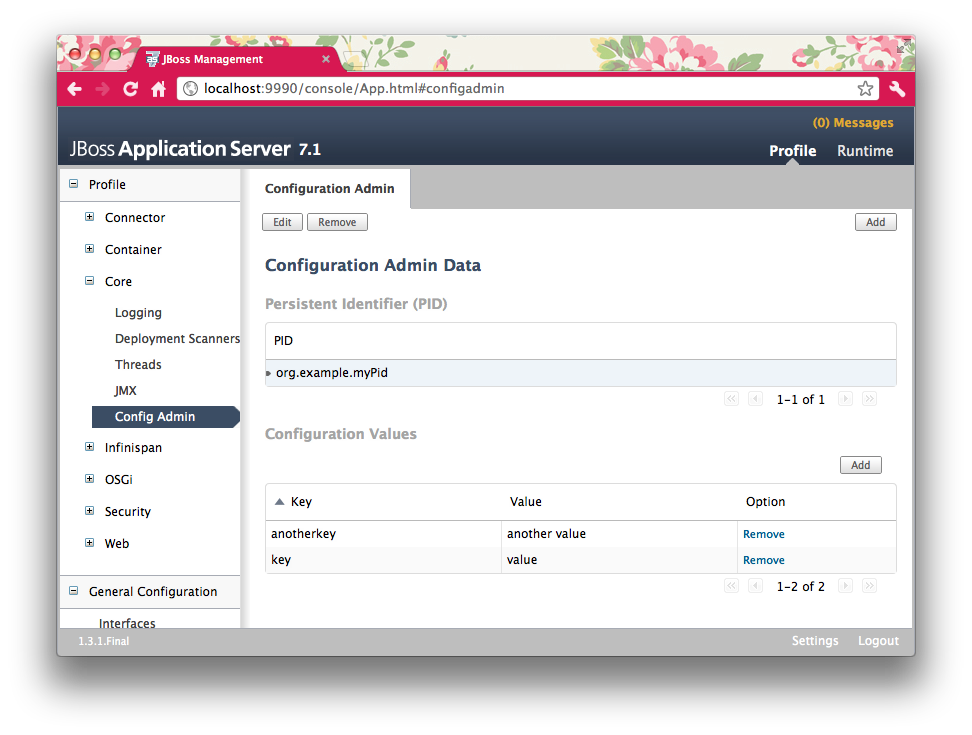JBoss Application Server 7 comes with a web-based management console. The console can be launched by opening a browser at http://localhost:9990/console.
Supported operations:
Framework Configuration
The OSGi framework can be configured via the OSGi -> Framework panels on the Profile section.
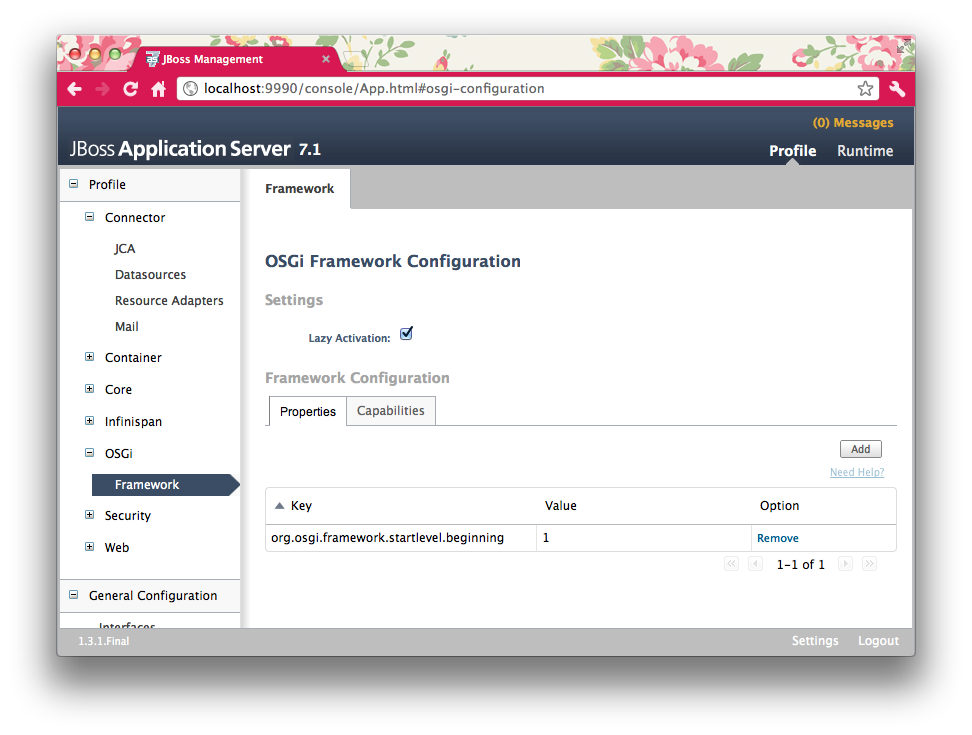
Framework Management
The OSGi Framework can be activated through the Runtime Operations -> OSGi -> Framework panel in the Runtime section. Additionally, the current framework start level can be managed here.
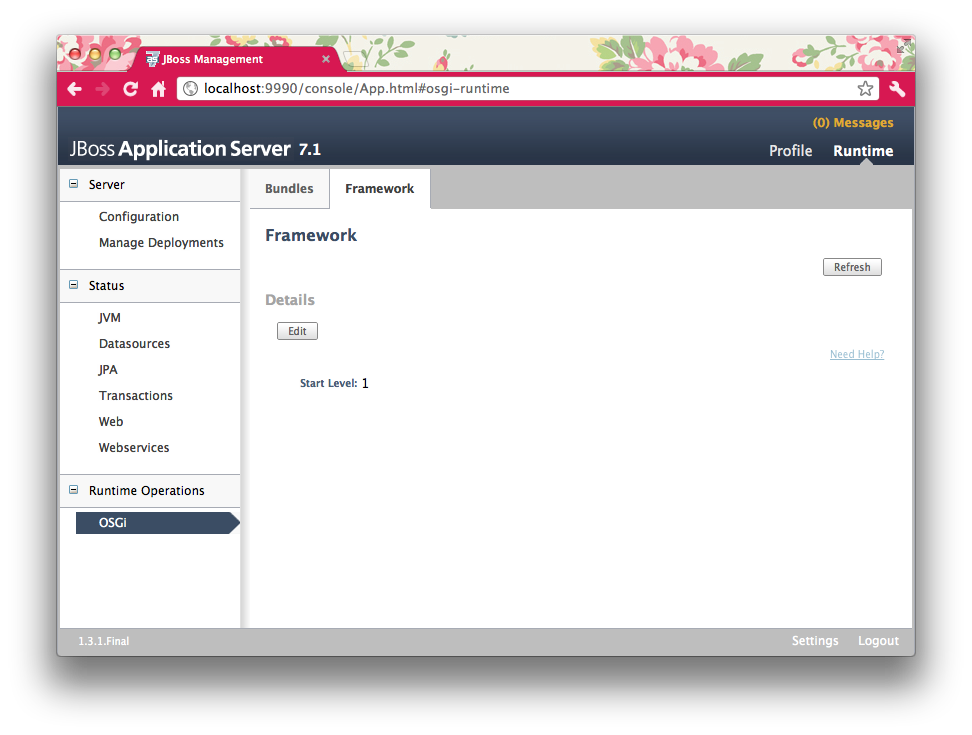
Bundle Management
Bundles can be deployed through the general AS 7 Management Console Deployment mechanism.
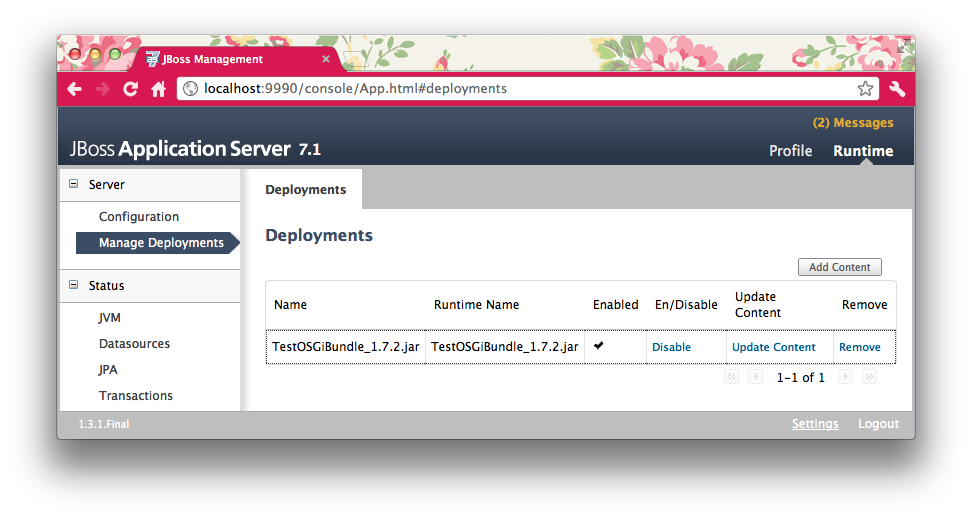
After deploying and enabling the deployment, the bundle needs to be started, which can be done from the Runtime Operations -> OSGi -> Bundles panel in the Runtime section. Other information about bundles deployed in the Framework is available here too.
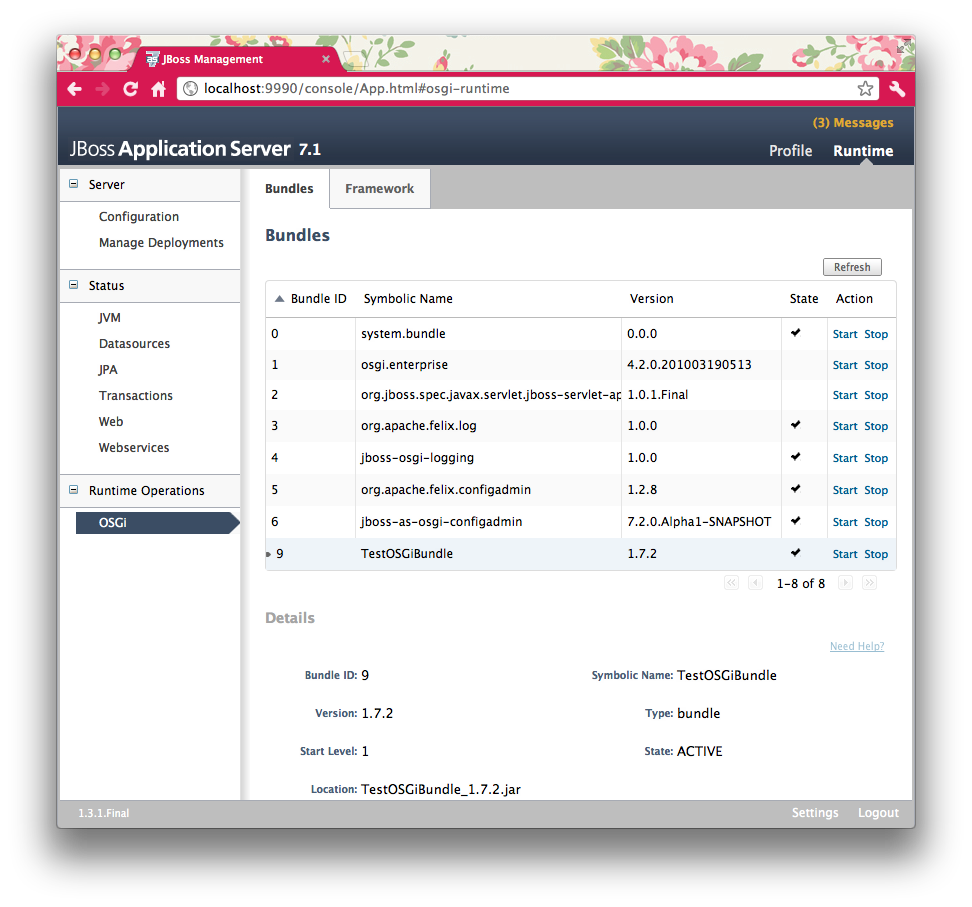
Configuration Admin
The JBoss OSGi runtime in AS 7 provides the Configuration Admin Service. For more information on the OSGi Configuration Admin Service see chapter 104 in the OSGi Compendium Specification.
Configuration Admin is a dynamic system that supports re-configuration during operation, therefore all the related management operations take effect immediately and value changes will be propagated to the relevant configuration consumers without the need for a restart.
The Configuration Admin subsystem can be managed through the Core -> Config Admin panel in the Profile section.